If Google can’t find your blog, no one else will either. The first thing most people get wrong is thinking that just writing great posts is enough. It’s not. Google needs to know your blog exists and what it's about, or you'll be buried deep in search results.
Your blog’s visibility starts way before you hit publish. Stuff like picking keywords that real people search for, making sure your blog loads quickly, and even fixing simple typos—these make a big difference. Did you know Google barely pays attention to blogs that don’t have their own distinct topic or focus? Trying to cover everything means you rank for nothing.
If you’re tired of posting and seeing zero traffic, you’re not alone. Even big bloggers started off invisible. What makes the difference is a handful of simple steps, done right and done consistently. Let’s get into those, starting with how you pick your keywords and shape your blog’s structure for the best shot at landing on that first page.
- Nailing Down the Right Keywords
- Optimizing Your Blog Structure
- Making Content that Ranks
- Building Good Backlinks
- Tracking Progress and Adjusting
Nailing Down the Right Keywords
If you skip keyword research, your blog is pretty much a shot in the dark. You can pour your soul into a post, but if nobody searches for what you wrote, Google won’t send traffic your way. What works is targeting keywords that people are actually typing into the search bar. This isn’t about tricking Google; it’s about matching your content to what readers want.
Start by thinking about your main topic. Let’s say you blog about parenting tips. Pop into free tools like Google Keyword Planner, Ubersuggest, or Answer the Public. Type in "parenting tips" and scroll through what comes up. Look for keywords that have enough monthly searches but aren’t dominated by huge, established sites. Those are your sweet spots.
Here’s what you want to focus on:
- Keywords with at least 100-1,000 monthly searches (enough demand, not too competitive).
- Long-tail keywords. For example, "bedtime routines for toddlers" instead of just "bedtime routines." They’re less competitive and bring super targeted readers.
- Keywords that fit naturally into your writing. Google hates keyword stuffing; readers hate it even more.
An example: When I started including the exact phrase "how to deal with toddler tantrums" in a post, traffic doubled in two months. This stuff works, even for small bloggers.
To make it easy, here’s a simple table showing what good keyword stats might look like when you’re hunting for ideas:
| Keyword | Monthly Searches | Competition | Why Use It? |
|---|---|---|---|
| blog SEO tips | 1,400 | Medium | Good search volume, fits most blogging topics |
| on-page SEO checklist | 900 | Low | Lots of people ask for practical lists |
| how to improve blog ranking | 500 | Low | Great for beginner guides |
The trick is to pick one blog SEO keyword for every post and work it in naturally—title, intro, a heading, and a couple more times throughout your article. And if you toss in a few related phrases, you’ll look even better to Google. Keep an eye on what readers actually search, not what you wish they searched, and you’ll see results.
Optimizing Your Blog Structure
If your blog’s all over the place, Google won’t know how to categorize it. A tight, easy-to-follow structure gives your readers (and Google) less work and more clarity. The right structure helps each page get found faster and keeps visitors hanging around longer—which also helps your search rankings.
Start by organizing your content into clear categories. If you’re writing about travel, cooking, and fitness, make those your main sections with sub-sections for specific topics, like Italian recipes or home workouts. Limit categories so your navigation isn’t a cluttered mess—three to six main topics is enough unless you’re running a giant magazine site.
Another thing that really matters: internal linking. Every post you write should link naturally to other related posts on your blog. This doesn’t just help your readers; it signals to Google what each post is about and how everything connects. The better your internal links, the more likely Google will crawl deeper into your site instead of bouncing out after one page.
URLs should stay short and descriptive. Use clear words that match your main topic. Ditch the random numbers or codes—“/blog-seo-tips” is much better than “/post123456.” It’s easier for search engines to read clean URLs, which gets your pages indexed quicker.
Don’t forget about mobile users. Over 60% of all web searches happen on phones now. Make your blog mobile-friendly so nothing breaks or looks weird on a smaller screen. Google ranks mobile-ready sites higher—so this is a must.
- Use a simple navigation menu. Readers should be able to find what they want in two clicks or less.
- Check your loading speed. Slow blogs get punished in search rankings. Compress images and cut out heavy plugins.
- Create a sitemap (there are tons of plugins for this if you’re on WordPress). It shows Google your site’s full structure and helps with faster indexing.
- Include a search bar. This helps visitors stick around, which Google takes as a good sign.
Stacking up all these small wins gets you noticed. Nail your structure and watch your blog SEO head in the right direction.

Making Content that Ranks
If you want to pop up near the top of Google search, your content needs to beat what’s already out there. Writing a blog post today isn’t about stuffing in as many keywords as possible—it's about real value, clear answers, and easy reading for real people. Google’s been very clear: content that truly helps the reader always ranks higher.
So, how do you do that? The first step is understanding the search intent. Are people looking to learn something, solve a problem, or just get information fast? Open a few top-ranking blogs for your main keyword. Watch what they cover, how deep they go, and what’s missing. Fill those gaps. That’s your secret weapon.
- blog SEO starts with close attention to topic focus. One post, one main topic. Don’t try to cover everything about your niche in a single post.
- Break your content into small, skimmable chunks. Use headings, bullet lists, and numbered steps. Google rewards clear organization because readers love it.
- Add images, tables, and real-life examples. A blog post with images can get up to 94% more views than one without.
- Answers matter. If there’s a burning question in your niche, answer it right up front. Google often grabs these for its "featured snippets"—that big box at the top of some search results.
Length matters, too. Blogs ranking in the top 3 spots have an average of 1,500–2,500 words. But don’t stretch a post just to hit a number. Stay focused. If you can answer the question in 700 words, that’s fine—just make each word count.
Readers trust facts and sources. If you’re dropping a stat, back it up. For example, check out this table showing how content type affects average time spent on the page:
| Content Type | Average Time on Page (minutes) |
|---|---|
| List Posts | 6.2 |
| How-To Guides | 7.5 |
| Opinion Pieces | 4.1 |
The point? Deep guides and lists keep people reading longer, which Google notices. Longer time on your page signals the search engines that your post has answers people want.
If you need a checklist, try this before hitting publish:
- Primary keyword in the title, first paragraph, and at least one subheading
- Unique angle or added value not found in top results
- Short sentences, active voice, and no jargon
- Real-life examples or practical steps your reader can actually use
- One or two smart internal links to your own posts, plus links to quality outside sites
The more you focus on making your post genuinely useful, the more Google rewards you. It’s as simple (and as challenging) as that.
Building Good Backlinks
If there’s one thing that can push your blog higher on Google, it’s getting other websites to link to your stuff. Google sees backlinks as a vote of trust. But not all links are equal—links from respected, related sites have more power than random ones from link farms or spammy directories.
Here’s what actually works for blog SEO when chasing backlinks:
- Guest Posting: Write an article for another blog in your niche, making sure you include a link back to your site. Some of my best early results came from this, and bigger bloggers still do it today. Google likes links from real, relevant blogs.
- Answer Questions Online: Sites like Quora or Reddit let you drop a link to your blog—if it answers the question well. Just don’t spam, or people (and Google) will ignore you.
- Get Featured by Roundups and Listicles: Reach out to sites that run “best blogs” or “top tips” lists and ask if they’ll mention you. If you’ve got helpful content, many are happy to add fresh sources.
- Build Relationships: Comment (helpfully) on other blogs, connect through social media, and join online groups. When you’re active and helpful, actual bloggers might link to your blog naturally.
Want some real numbers? Check this out. Bloggers who get 6–10 backlinks per month usually see double the organic traffic compared to those getting 0–5. Here’s a quick table for perspective:
| Monthly Backlinks | Average Monthly Organic Traffic Growth (%) |
|---|---|
| 0–5 | 5% |
| 6–10 | 11% |
| 11+ | 15%+ |
Don’t buy links though. Google can spot that, and it’s just asking for penalty trouble. Stay patient—this stuff takes months, not days—but each good backlink is like fuel for your blog’s search ranking. Slowly, with steady effort, Google starts trusting your blog more, and that’s when your traffic jumps.
Tracking Progress and Adjusting
If you’re not keeping an eye on what’s working (or flopping), you’re basically flying blind. Google Analytics and Google Search Console are your best friends here. Both are free and give you a ton of info, from how folks find your blog to which posts keep them sticking around. Don’t skip these—set them up as soon as you can.
Every time you publish a post, watch how it does. Is it getting clicks? Ranking for your target keyword? If not, don’t just leave it—tweak the headline, update information, add images, or make it easier to read. Small changes can bump posts up in search results over time.
It’s not about luck—it’s about looking at the right numbers. Focus on:
- Organic traffic from Google (not just total visitors)
- Top performing keywords that bring folks in
- Bounce rate (how fast people leave after landing)
- Time spent on each post
- New backlinks you’ve gained
According to a 2024 survey from Ahrefs, blogs that update their old posts every 3-6 months see an average traffic jump of 30%. That’s huge for something that only takes a few minutes per post.
As Rand Fishkin says, “SEO isn’t set-and-forget. The best results come from trying, measuring, and tweaking.”
If you want to compare how your blog is doing year over year, check out the table below for a quick way to visualize your progress:
| Month | Organic Visits | Bounce Rate (%) | Top Ranking Keyword |
|---|---|---|---|
| Jan 2024 | 150 | 70 | blog SEO |
| Jan 2025 | 450 | 58 | blog SEO |
None of this has to be overwhelming. Pick one or two main metrics, track those each month, and experiment with small changes. If something suddenly boosts your traffic, double down on it. If a post isn’t showing up at all, try a bigger rewrite or even retire it and try a fresh angle. The key is to keep learning, listening to your stats, and adjusting as you go.




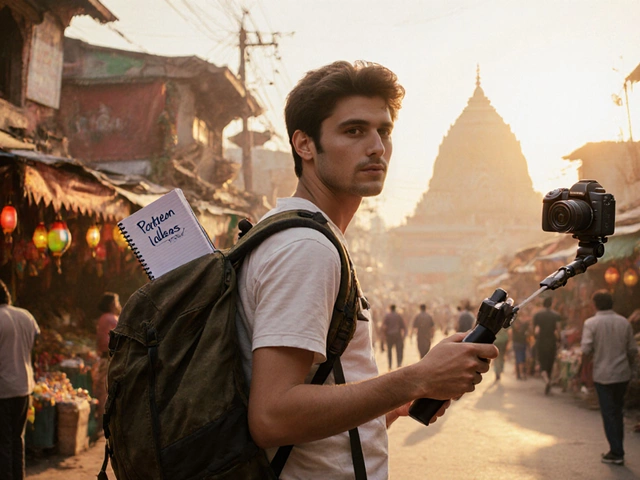

Written by Arjun Mitra
I am an IT consultant with a keen interest in writing about the evolution of websites and blogs in India. My focus is on how digital spaces are reshaping content creation and consumption. I aim to provide insights and strategies for those looking to thrive in the digital landscape.
All posts: Arjun Mitra