
Best App for Blogger: Top Picks for 2025
Every blogger has run into this headache: you get an idea, pull out your phone, and then the app either crashes or makes it a pain to format anything beyond a basic paragraph. When a blogging app slows you down, you’re not just wasting time—you’re also losing momentum and probably missing out on publishing that post while your thoughts are fresh.
Plenty of people stick with whatever blogging app popped up first in the Play Store or App Store, but you can do way better these days. Some apps focus on quick drafts, others on full editing and even SEO tools built in. The reality? Picking the right app boosts your speed, your creativity, and gives your readers something better to look at. Think of it as the difference between cooking a meal with a dull knife and using one that's razor-sharp—you'll get better results with less fuss, and it's way more enjoyable.
So what actually works best out there for people publishing on Blogger? Let's break down your smartest options, see what they do well, and figure out what's just hype versus what’s actually helpful for day-to-day blogging. If you're aiming to blog regularly in 2025, it's worth rethinking the tool in your pocket.
- Why Your Blogging App Matters
- Google Blogger App: Still Relevant?
- WordPress Mobile: The Power Player
- Medium, Not Just for Reading
- Underrated Gems: JotterPad and Notion
- Tips for Picking the Right Blogging App
Why Your Blogging App Matters
If you’ve ever tried writing a post with a clunky app, you know the struggle. Your blogger apps choice shapes how easily you write, edit, and publish. Some apps crash, eat your drafts, or force you into odd formatting. Others just let your ideas flow and help you post from anywhere—your couch, commute, or even during lunch break.
The right writing apps do more than just type up words. They autosave so you never lose your work, let you add images with a tap, and easily edit for mobile reading. Good apps support rich text, quick photo uploads, and even basic SEO tweaks so your posts get noticed.
Here's what actually changes when you use a better blogger app:
- You can publish new posts faster. No more fighting the interface or hunting for buttons.
- It’s easier to keep your blog organized—drafts, published posts, and ideas all in the same spot.
- You aren’t stuck at your desk. Mobile-friendly blogging apps mean real flexibility.
- Some tools, like the WordPress app, even let you check stats or reply to comments straight from your phone.
According to a 2024 survey by Statista, almost 70% of bloggers said mobile-friendly content creation tools were "very important" for how often they publish. And when you look at which platforms grow the fastest, it’s the ones with simple, reliable apps.
If you want your blog to stand out—and keep up—you need an app that lets you work the way you want to, not one that gets in your way.
Google Blogger App: Still Relevant?
If you ask around, old-school bloggers remember when Google’s official Blogger app was a go-to choice. It let you write, edit, and push posts live straight from your phone. But as of 2025, here’s the raw truth: Google discontinued its official Blogger app back in 2020. You won’t find an up-to-date, fully supported blogger app from Google in either the Android or iOS app stores. If you still see an app claiming to be the Google Blogger official, it’s either a holdover version, a third-party copy, or something sketchy.
You can still get to Blogger from your mobile browser (just visit blogger.com), and the mobile site is fine for basic edits or quick updates. But it's clunky for long posts, formatting, or uploading big images. Workflows that used to be smooth are now a bit of a hassle, especially if you blog on the go. Features like drag-and-drop image uploads or advanced formatting are hit-or-miss. If you're aiming to run your blog from your phone, the limitations will bug you after a while.
There are some third-party options floating around, but they’re unpredictable—some work for simple text drafts, others glitch out with image-heavy posts. Security-wise, giving a random app access to your Google account isn’t always smart.
So, is the Google Blogger app still relevant for people running an actual blog in 2025? Not by a long shot. If you’re serious about content creation, you'll need more dependable tools. That's why so many blogger apps that work with multiple platforms—or at least offer stronger mobile features—are picking up all the love these days.
- Official Google Blogger app: discontinued since 2020
- Mobile browser access: basic, but limited
- Official support: none for mobile apps
- Best for: emergency edits or super quick updates, not full-scale blogging
WordPress Mobile: The Power Player
If you’re talking about the best app for blogging in 2025, it’s almost impossible to ignore WordPress Mobile. Even though Blogger is Google’s thing, WordPress has become the go-to for anyone who wants flexibility, control, and features that don’t feel tacked-on. WordPress Mobile isn’t just popular for folks using self-hosted blogs—it also totally works if you want to quickly post, edit, and manage content from your phone or tablet.
Here’s what makes WordPress Mobile a real standout:
- Full Content Control: You can write, format, add images, and even schedule posts right from your phone. The interface feels simple, but it doesn’t dumb anything down. If you need to tweak a draft or adjust a headline before publishing, it’s all there.
- Live Previews: One major perk is seeing your post almost exactly how it will look online. A lot of blogging apps just show plain text. With WordPress, you get to see layouts, images, and headings as they’ll appear to your audience.
- Built-in Stats: Right from the dashboard, you can spot which posts are blowing up and which ones need a boost. You don’t have to switch to Google Analytics or another app to get pageview numbers.
- Media Management: Uploading photos and videos is no hassle. Drag and drop, crop, or even snap stuff with your phone and add it straight into a draft. Bloggers who care about visuals love this.
- Easy Collaboration: If you’re working with other writers or an editor, they can jump into posts, leave edits, or schedule things on their devices too.
In 2024, a third-party survey found that about 64% of professional bloggers used the WordPress Mobile app at least once a week. DIY bloggers and freelancers especially like having full control on the go.
| Feature | WordPress Mobile |
|---|---|
| Offline Editing | Yes |
| Direct Publishing | Yes |
| Built-in Analytics | Yes |
| Custom HTML/CSS Editing | Limited |
| Works with Self-hosted & WordPress.com | Yes |
One heads-up: If you want really deep theme customization or heavy plugin work, the mobile app has limits—some things are web-only. But for knocking out posts, moderating comments, or uploading media on a commute, WordPress Mobile easily beats most alternatives in the blogger apps space.

Medium, Not Just for Reading
Most people think of Medium as a place to read cool articles and personal stories, but it’s actually packed with features that make it a real contender for serious blogger apps. In 2025, Medium’s mobile and desktop versions both let you write, edit, and publish from anywhere. You don’t even need any fancy formatting skills—just drop in your words, toss in some images, and everything looks super clean without any extra effort.
What really sets Medium apart from more traditional writing apps is the built-in audience. When you hit publish, your post can land in front of millions of active readers depending on the tags and topics you choose. No other content creation tools out there make distribution this easy, as long as your stuff is interesting. And here’s a cool twist: if your writing picks up traction, Medium’s Partner Program actually pays out real money based on how readers interact with your stories. In March 2025 alone, over 12,000 writers made at least $100 from their Medium posts.
Here are a few handy features for bloggers using Medium:
- Clutter-free editor – No distractions, just your words on the page.
- Seamless multimedia support – Easy to embed YouTube videos, tweets, and images.
- Tagging system – Makes sure your post reaches the right audience.
- Quick stats – See how many people viewed, read, and highlighted your posts right away.
- Cross-platform support – Write and edit from your phone, tablet, or laptop without missing a beat.
If you’re tired of wrestling with weird formatting or worrying about building a website, Medium is simple but powerful. It’s not just a reader’s paradise—it’s a legit platform for getting your voice out into the world using some of the best blogger apps features out there.
Underrated Gems: JotterPad and Notion
When most folks talk about blogger apps, JotterPad and Notion don’t usually make the top lists. Honestly, they deserve more attention, because they might be the tools you stick with long after the hype dies down.
JotterPad is perfect if you just want to write. It’s a clean, distraction-free editor mainly for Android, but it syncs to the cloud with Google Drive or Dropbox, so your drafts never disappear. You’ll find markdown support without confusing extra buttons, plus basic word and character counts, which is helpful if you’re trying to hit certain goals. One cool thing: you can export your writing in several formats, including TXT, PDF, and even Final Draft for scriptwriters. This app won’t let you publish straight to most blogging platforms, but it’s killer for drafting anywhere, anytime. For bloggers who feel overwhelmed by menus and endless settings, JotterPad just lets you focus on what matters: actual writing.
Notion is a whole different beast. Some call it a note-taking app, but that’s way too limiting. People use Notion for writing, organizing, planning, collaborating—pretty much anything. The real magic for content creation is the database feature. You can build a content calendar, manage posts through different stages (idea, working, draft, published), and add images or links with zero fuss. Collaboration is built in, so if you’re blogging with a team, you’ll all see changes in real time. You don’t have to worry about losing data since it syncs across devices, and you get a version history if you ever need to get back to an older draft. Want to structure your editorial workflow? Notion’s templates let you do that without extra tools clogging up your phone or laptop.
Just to make the comparison real, here’s a quick stats table that highlights what each app does well:
| Feature | JotterPad | Notion |
|---|---|---|
| Platform | Android | iOS, Android, Web, Desktop |
| Markdown Support | Yes | Yes |
| Collaboration | No | Yes |
| Export Options | TXT, PDF, DOCX, FD | HTML, PDF, Markdown |
| Project Management | No | Yes |
If you need a pure writing app for Android—stick with JotterPad. If you’re all about multitasking, content tracking, or working with others, Notion gives you a Swiss Army knife approach. Both aren’t built just for blogging, but they easily fit into your best app for blogging toolkit if you want more control or less clutter.
Tips for Picking the Right Blogging App
Before you pick a new blogger app, take a minute to figure out what you really want from it. It’s not about grabbing the fanciest one—it’s about what helps you publish better, faster, and stress-free. Here’s how to spot a winner:
- Device Compatibility: If you switch between Android, iOS, and your laptop, you need an app that syncs smoothly. WordPress, for example, lets you jump devices without losing drafts or messing up formatting. Some apps, like the classic Blogger app, aren’t even available on certain phones anymore.
- Offline Capabilities: Ever tried writing on a train or during a flight? Make sure the app lets you edit and save drafts without the internet. Notion and JotterPad do this well.
- Easy Media Formatting: You’ll want to add images and videos without fuss. WordPress and Medium make dropping in media way easier than the old Blogger interface.
- Export and Integration: Check that you can easily back up or move your posts. Some writing apps lock your stuff in—others export straight to your blog or Google Drive.
- SEO and Analytics Tools: If you care about search traffic, grab an app that has simple SEO prompts or connects to Google Analytics. The WordPress app throws in a quick SEO check as you edit, which helps posts rank better.
- Cost: Don’t ignore price. JotterPad’s pro features cost money, while Notion and the WordPress app have free options that are good enough for most bloggers starting out.
Here’s a quick look at how some popular blogger apps stack up on must-have features:
| App | Sync Across Devices | Offline Editing | Media Handling | SEO Tools | Free Plan? |
|---|---|---|---|---|---|
| Blogger | No | No | Basic | No | Yes |
| WordPress | Yes | Yes | Strong | Yes | Yes |
| Notion | Yes | Yes | Weak | No | Yes |
| JotterPad | Yes | Yes | Weak | No | Limited |
| Medium | Yes | No | Good | No | Yes |
One more tip: Don’t bother with apps that update less than once a year. Stale apps are buggy and slow, and you won’t get new features. Quick test—peek at the latest release notes in the App Store or Play Store. If the last update was from before 2023, skip it.




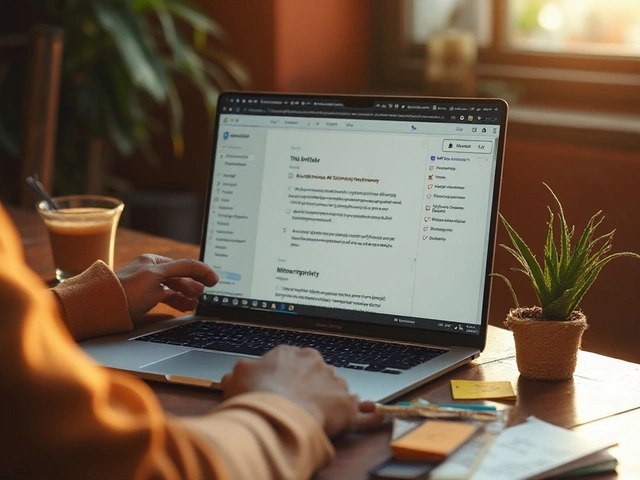
Written by Arjun Mitra
I am an IT consultant with a keen interest in writing about the evolution of websites and blogs in India. My focus is on how digital spaces are reshaping content creation and consumption. I aim to provide insights and strategies for those looking to thrive in the digital landscape.
All posts: Arjun Mitra